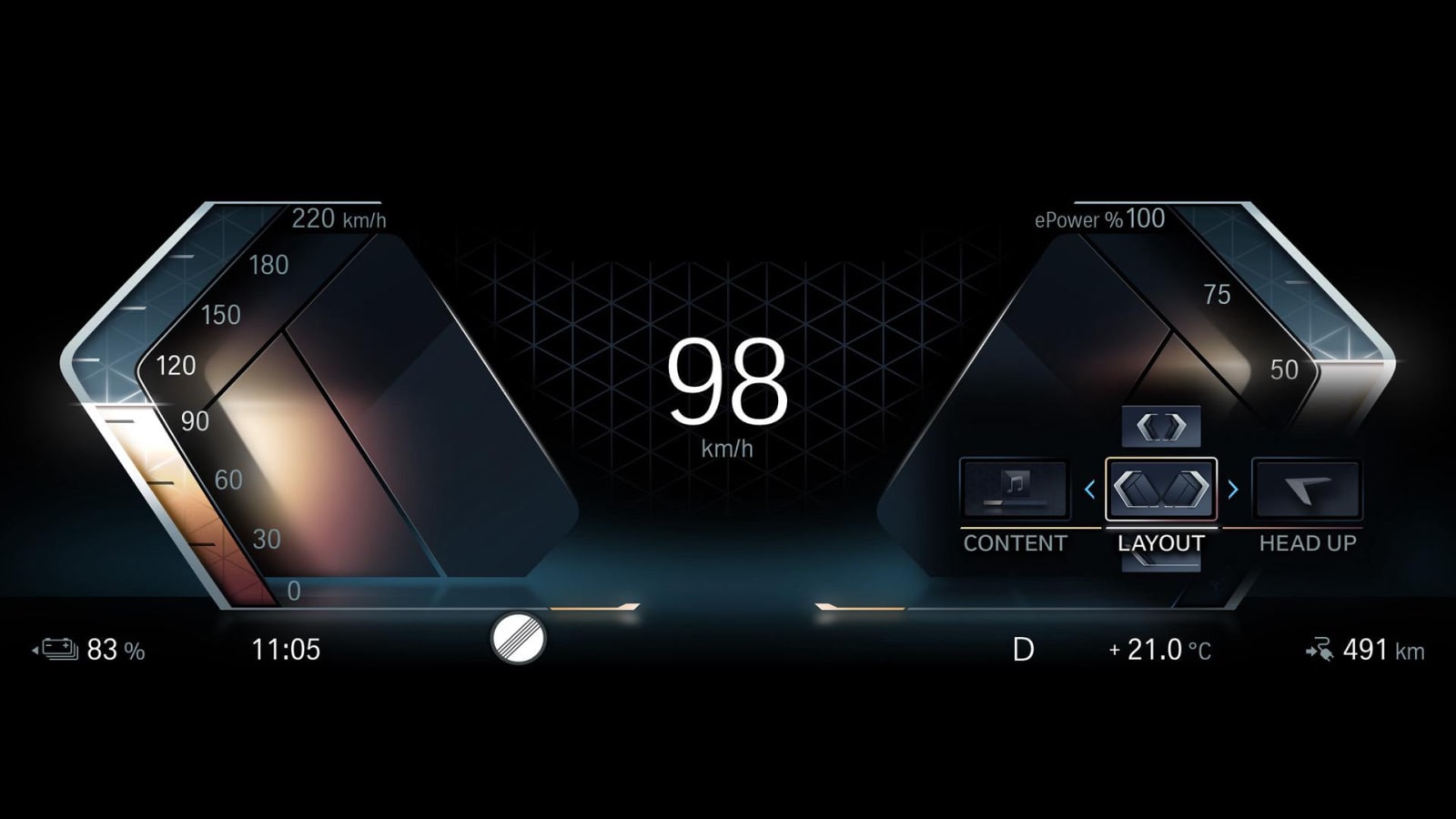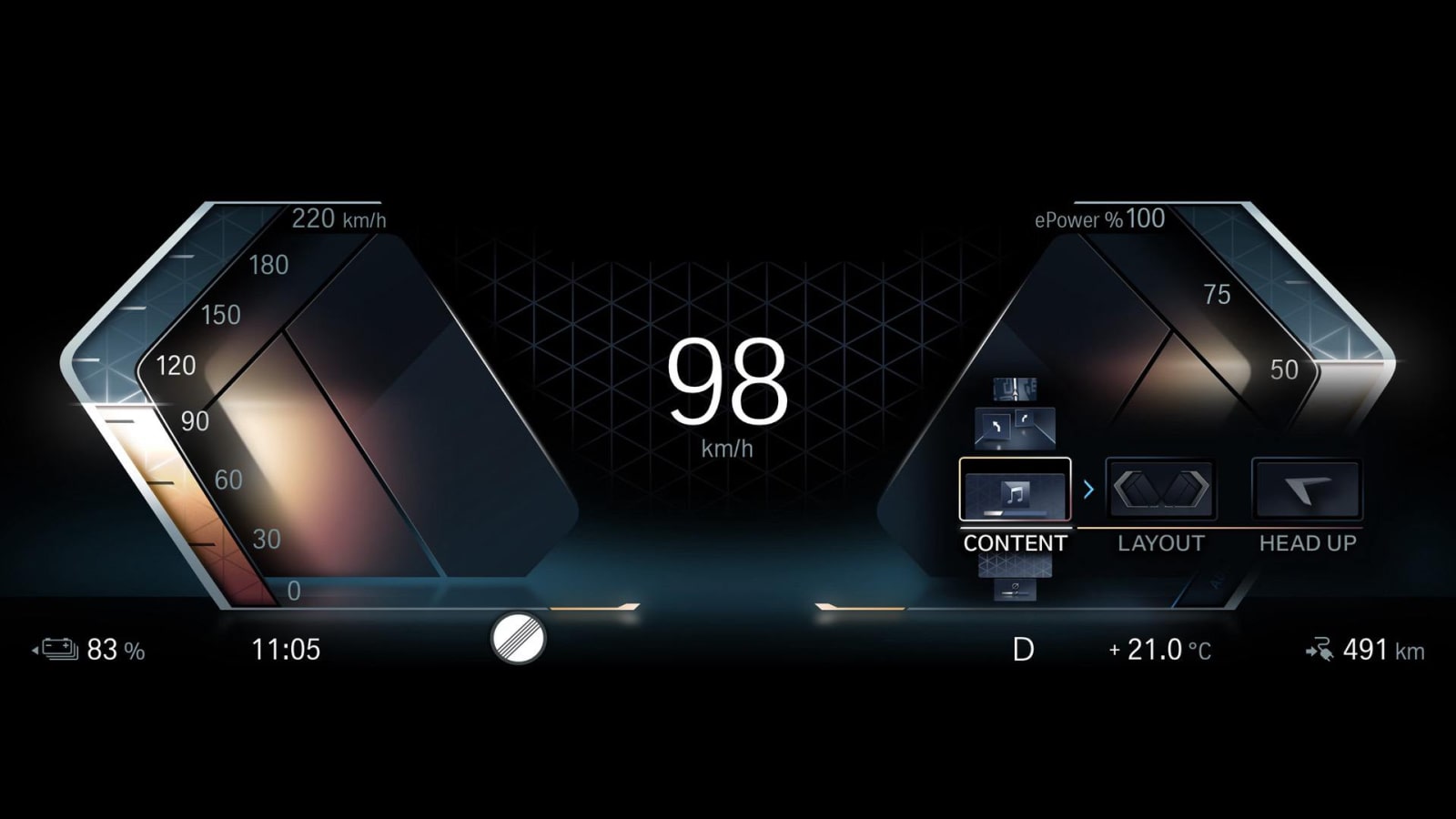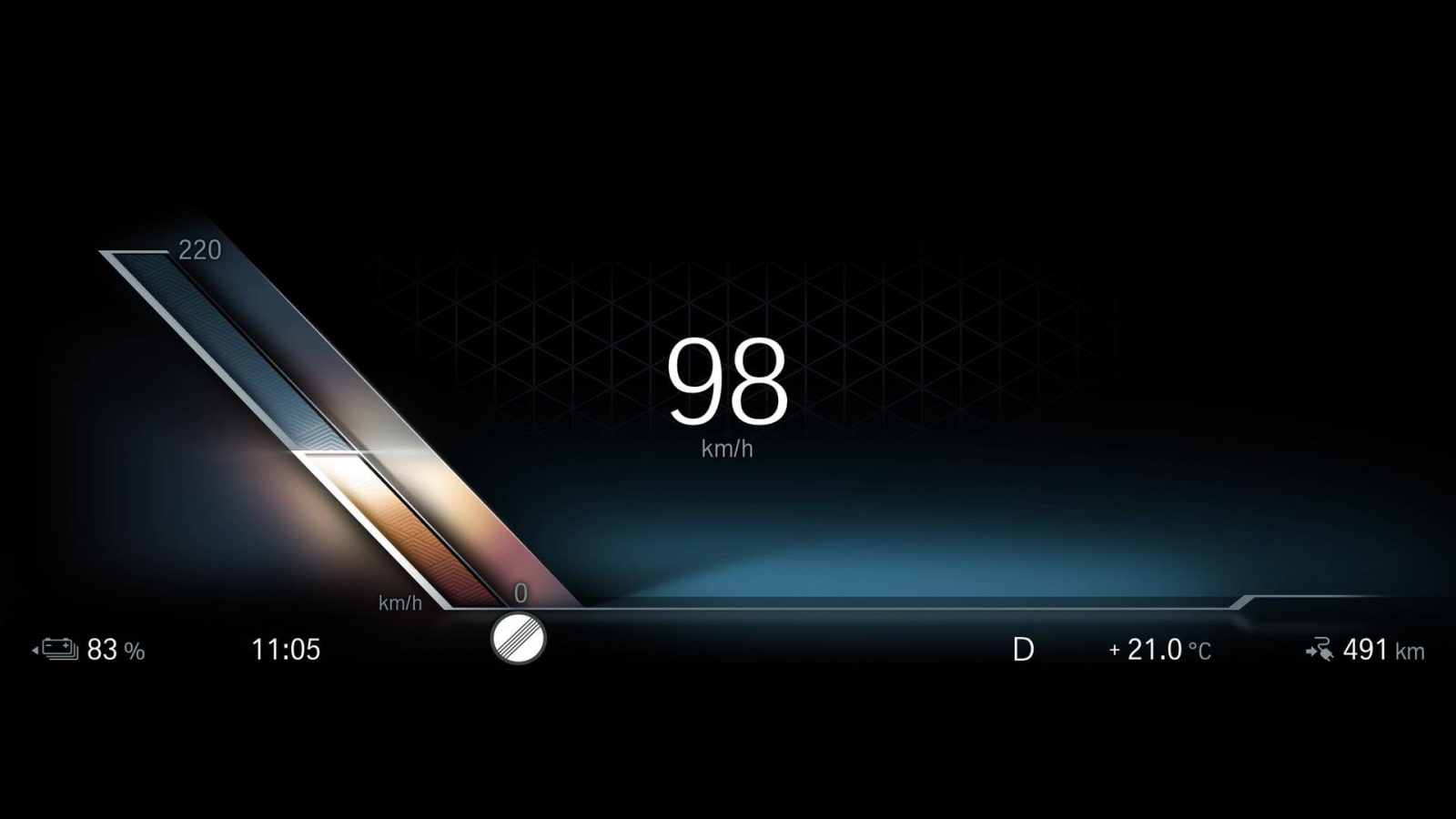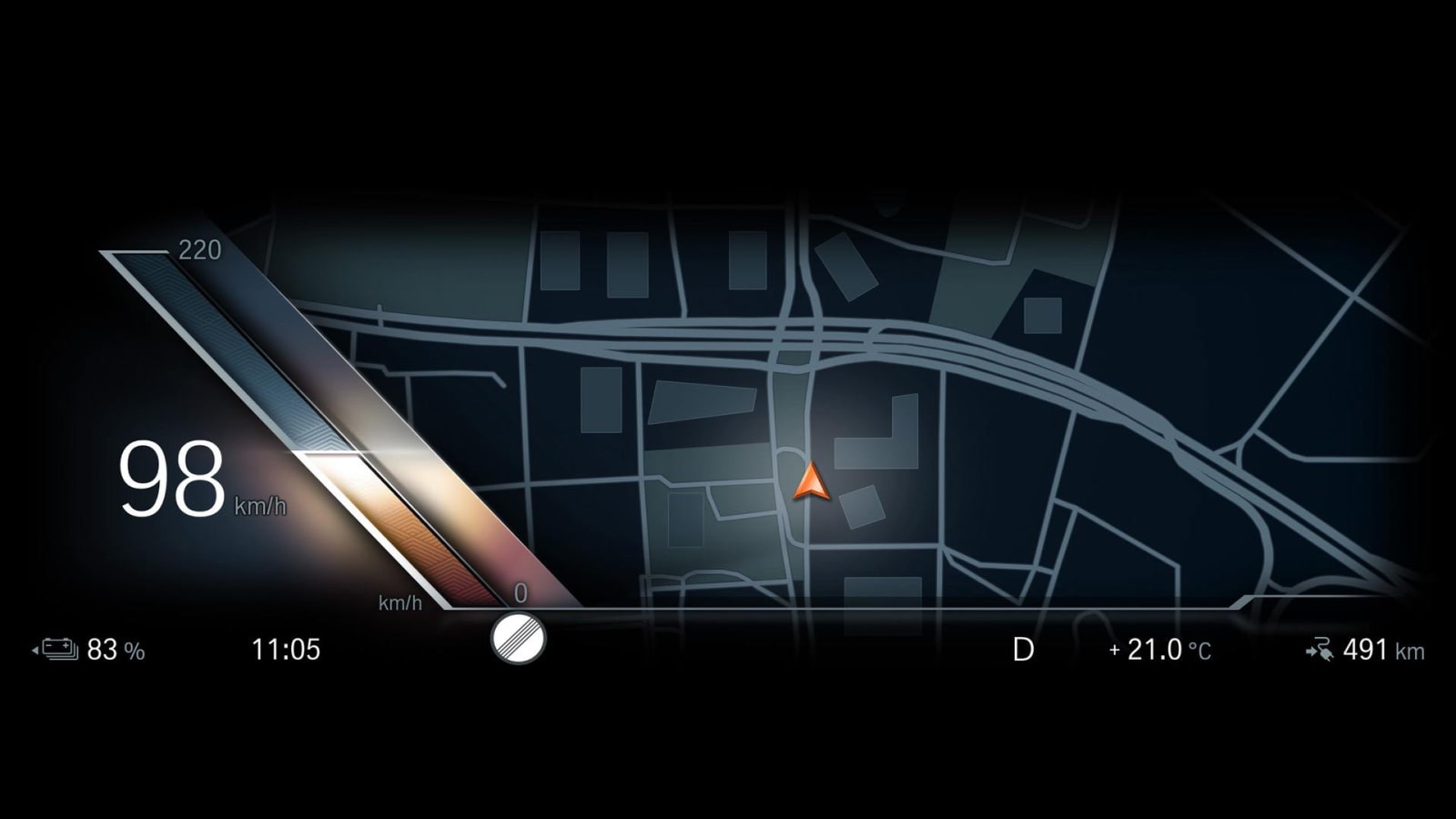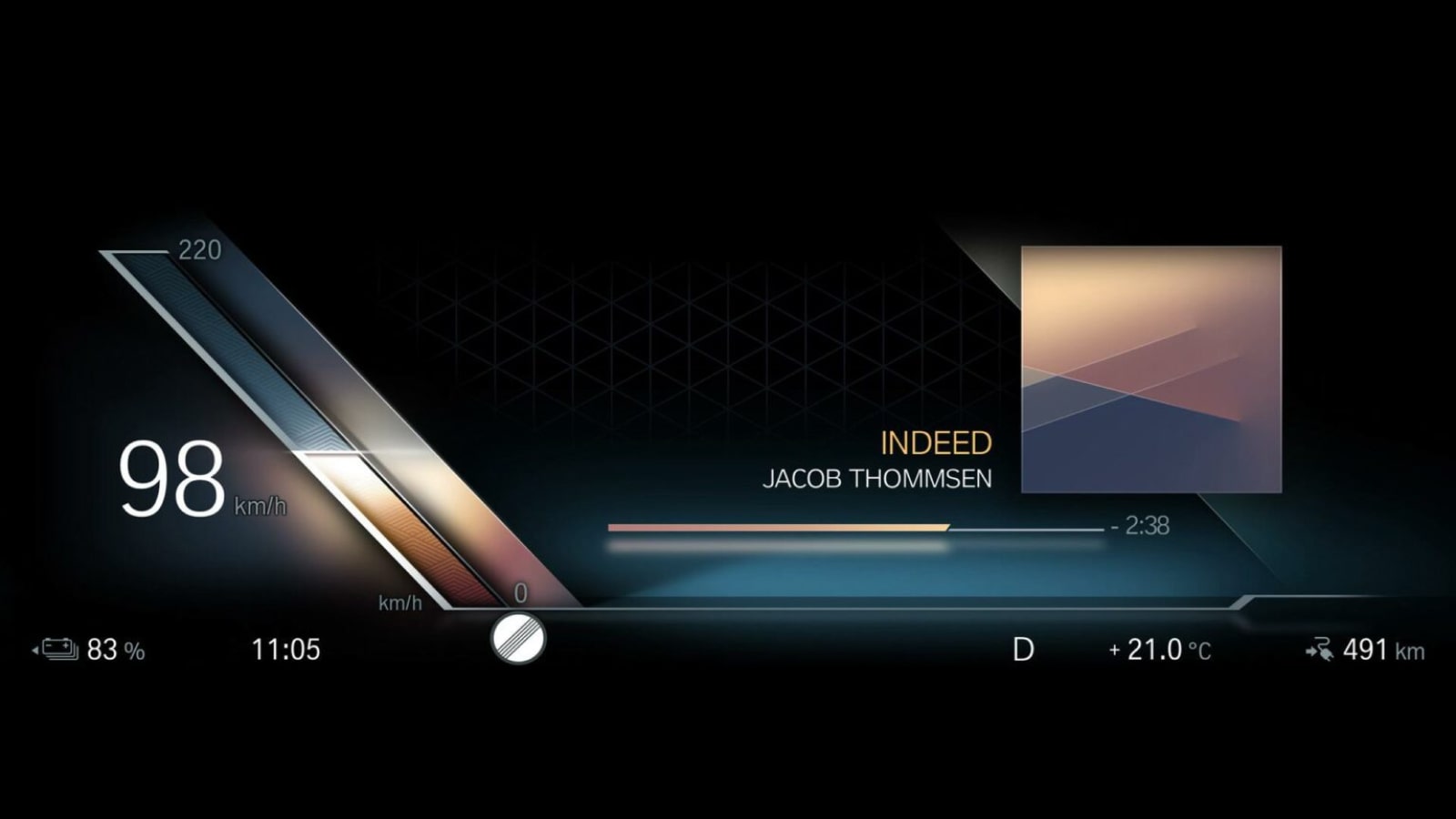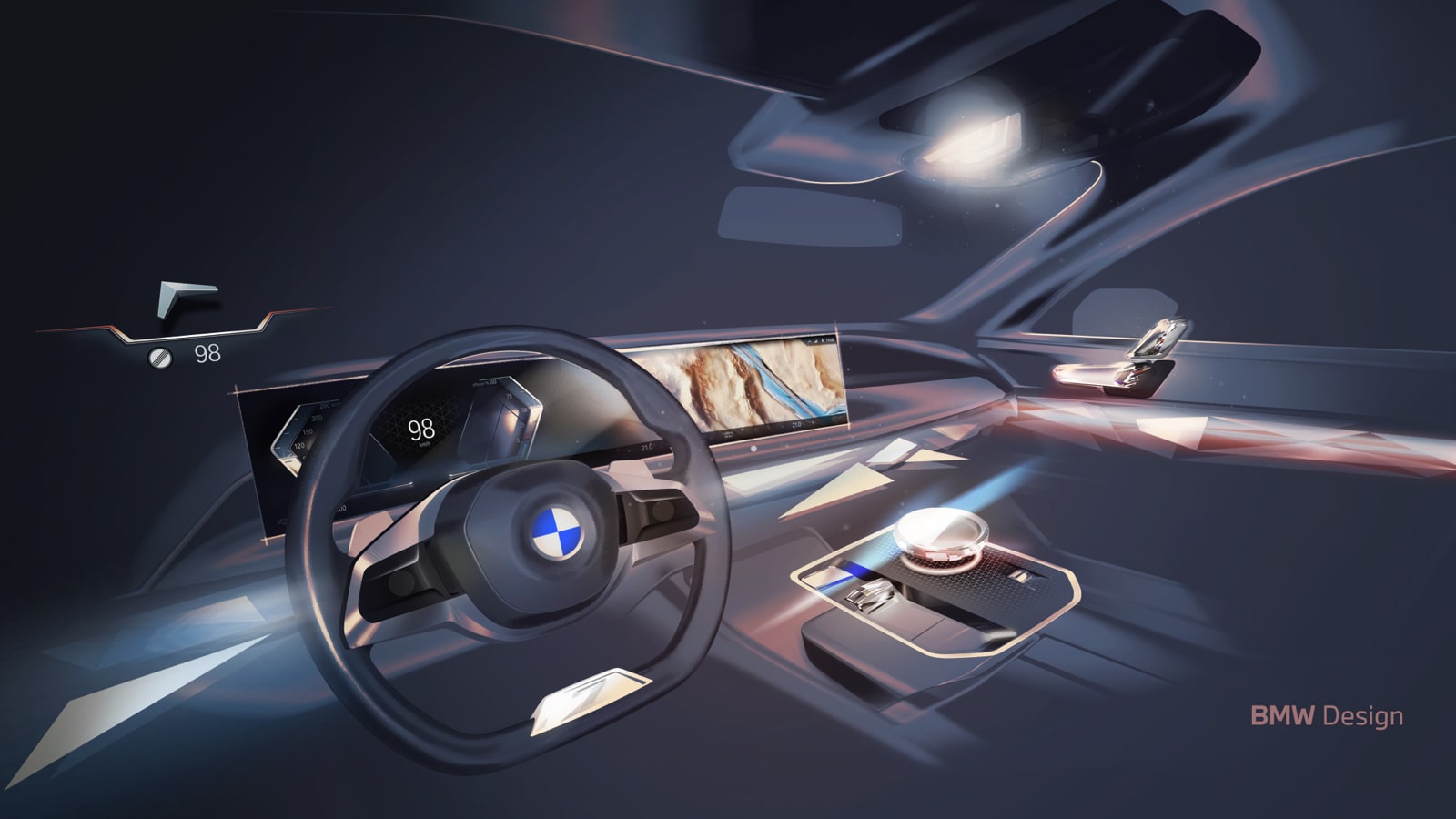BMW i7 HMI
HMI Design
BMW i7 HMI Details
Introduced in 2021, the advanced iDrive 8 now graces the core of the BMW i7. It leaves its predecessor, iDrive 7, in the dust, boasting superior voice recognition, a refined user interface, and enhanced cloud-based machine learning capabilities.
Embedded within iDrive 8 is the innovative BMW ID, a system adept at tracking recurring patterns, learning from them, and subsequently proposing ways to utilise specific functions that cater to your driving preferences.
The cloud-based machine learning capability of iDrive 8 can tap into data amassed from 14 million vehicles globally to amplify its features. This proves increasingly advantageous as autonomous driving evolves, with the cloud-based machine learning furnishing more precise representations of the vehicle's surroundings.
Comfortingly, the timeless iDrive rotary controller endures amidst the further digitisation of BMWs by iDrive 8. Besides the touchscreen iDrive screen, iDrive 8 also supports physical inputs including the classic rotary dial on the centre console, a dedicated volume knob, and some touch-sensitive buttons that are easier to manage than touchscreens.
In the touchscreen department, iDrive 8 steals the show with the largest screen ever embedded in a BMW cabin: a colossal 14.9-inch, 200 ppi, ultra-high resolution widescreen. This screen, angled toward the driver, harks back to the slanted dashboards of vintage BMWs. It’s not only ergonomically curved for touchscreen ease, but it also integrates seamlessly with the 12.3-inch instrument panel, contributing to a unified aesthetic.
Housed behind the instrument panel, a revolutionary head-up display melds subtly with the dashboard. It projects graphics onto the windshield, directly in the driver's line of sight, with considerably improved clarity and intuition.
To manage the wealth of information spread across three distinct screens – head-up display, instrument panel, and curved iDrive screen – BMW has devised a new information display technique, aptly titled “Act, Locate, Inform.” Taking navigation as an instance, the head-up display communicates actions, while the instrument panel aids in location discovery. The iDrive screen shoulders the responsibility of supplying all other information, keeping both driver and passenger informed.
The driver's screen offers three unique layouts: Drive, Focus, and Gallery. The Drive layout features a dynamically changing screen to exhibit pertinent information. The Focus layout highlights just the dials, enabling the driver to concentrate on engaging drives. The Gallery layout, on the other hand, shrinks the gauges to permit a larger centre screen, which can showcase media, navigation, or any other preferred content. Each of these layouts is accompanied by a “calm” mode, which simplifies the screen down to just the current speed.
BMW's My Modes essentially function as presets for up to ten distinct operations, with standard Efficiency and Sport modes to establish serene or dynamic driving environments. The cabin colour scheme reflects these modes, and switching between modes is even paired with matching sounds. Of course, there's also a Personal mode, allowing for customised settings.
BMW ID is also an interesting personalization feature. This allows drivers to create a profile with all their preferences which is usable in any car outfitted with iDrive 7 or 8. Just enter your PIN and any BMW will feel like home.
Finally, iDrive 8 employs machine learning to adapt the climate control and enhance the navigation system. It doesn't rely solely on traffic data but also on learned patterns, providing improved alternate route suggestions and parking assistance. With information gathered from 440 million drivers' journeys worldwide, the car delivers an experience that isn't just personalised, but almost prescient.
HMI Gallery

Image source: press.bmwgroup.com / bmwusanews.com
Videos
Related Articles
More HMI Case Studies
Connect with us
HMI Gallery is a collection of case studies showcasing the features, functionality, fonts and iconography of digital interface design in high performance vehicles.
Curated by Ben Morris
Digital Creative